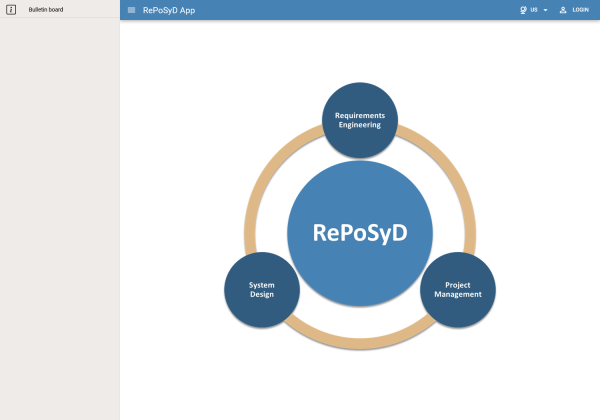User Interface
Main Menu
The main menu is located on the left side and can be hidden or displayed by clicking on menu icon ![]() .
.
Toolbar
The tool bar allows you to change the language of the application by selecting a language from the language button ![]() .
.
RePoSyD provides the following views for navigating through the data model and to edit design data:
- Design data detailed view for editing attributes and links to other Design Data Objects;
- Table view for all types of Design Data Objects such as Requirements, Functions, System Elements;
- Tree views for predefined breakdowns for Requirments, Functions, System Elements and Work Packages;
- Graphical views for breakdown, functional behaviour, the system context or system states.